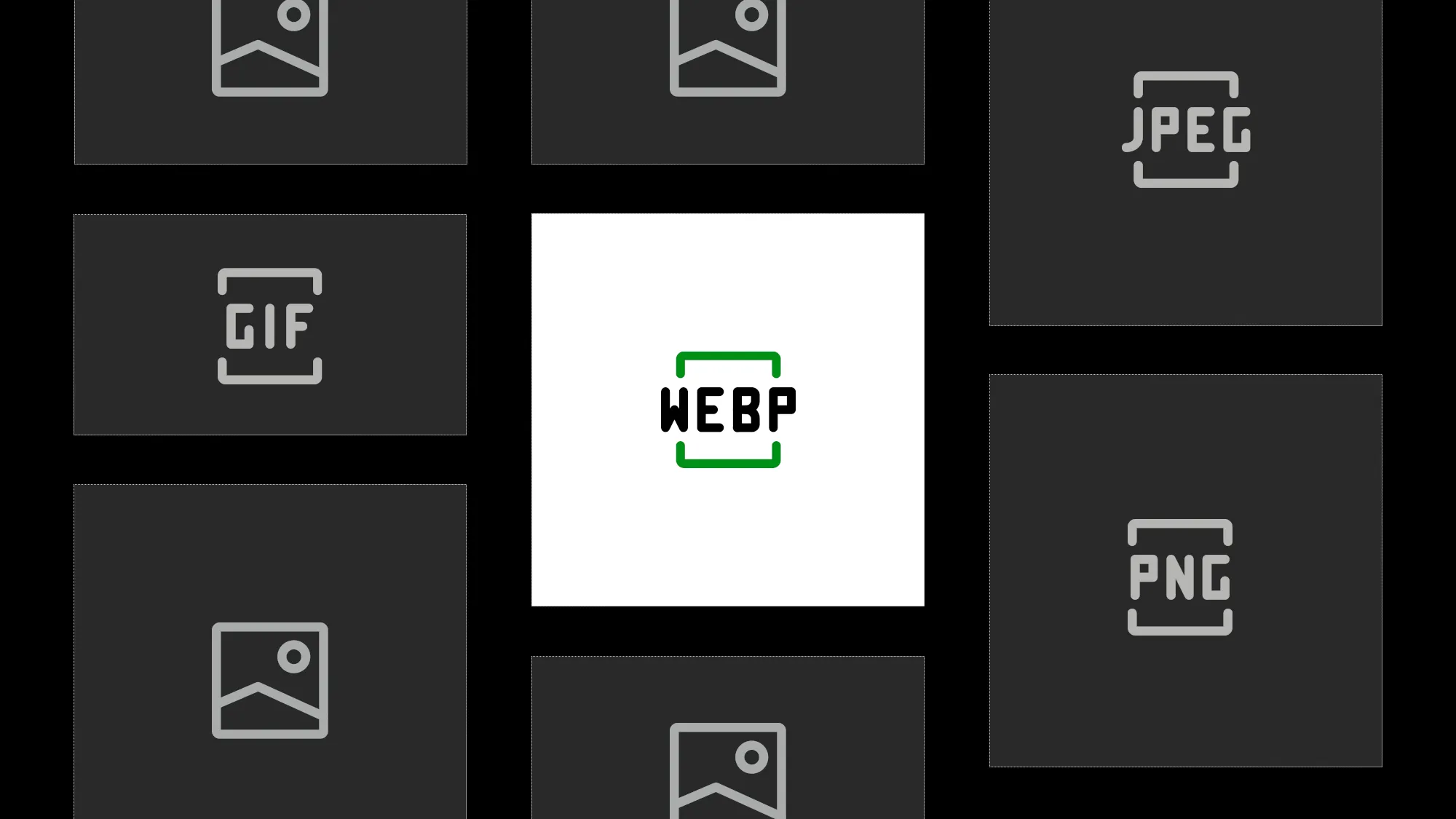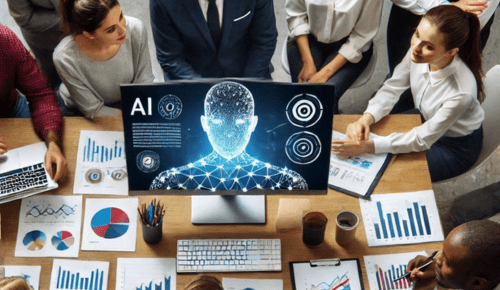If you’ve ever wondered why your website “feels” slow even when everything else looks perfectly fine, here’s a not-so-secret truth: images are usually the culprit. Big, bulky product photos — especially those straight out of studio cameras — can weigh your site down more than you think. And when visitors have to wait even a couple of seconds too long, they simply move on. That’s the reality of the web today. So, if there’s one quick win you can grab right now, it’s learning how to compress product images without losing quality. It sounds technical, but honestly, it doesn’t have to be.
I remember the first time I tried reducing image sizes for an eCommerce project — I was terrified the product photos would look pixelated and cheap. But once I found the right format and workflow, everything changed. That’s where WebP quietly entered the picture and turned out to be the real hero. At some point, you’ll likely need to Compress product image in WEBP, and when you do, you’ll notice the magic instantly. The difference in loading speed is almost shocking, especially on mobile networks.
The thing with WebP is that it strikes this beautiful balance between clarity and performance. You get crisp visuals that still load fast — a combo that feels impossible until you see it yourself. Most modern browsers support it, too, so you’re not gambling with compatibility. And trust me, your users will thank you silently when your site stops dragging like an old laptop with ten tabs open.
If you’re thinking, “Okay, but how do I even start?” — relax. There are free tools everywhere. TinyPNG, Squoosh, CloudConvert, and even plugins for Shopify, WooCommerce, and WordPress can handle the whole process. Some tools let you drag-and-drop images, tweak quality, and export them instantly. Just remember the small things: keep your product image dimensions consistent, avoid over-editing, and don’t push compression so far that the details blur. Customers zoom in on product photos more than you realise.
Then comes the unexpected bonus. Smaller images don’t just boost speed; they improve SEO, reduce storage costs, and even help with Core Web Vitals. Google loves fast pages, and it quietly rewards you for the effort. It’s one of those little behind-the-scenes improvements that ends up improving conversions, too. People trust fast websites; they feel more professional.
Once you get into the habit of refining your image workflow, everything else around your store feels easier. Uploads are faster, editing feels lighter, and your pages start loading almost instantly. And yes, you’ll eventually appreciate just how nifty it is to Compress product image in WEBP, especially when you compare before-and-after results side by side and wonder why you didn’t switch sooner.
In the end, it’s not about becoming a tech expert or mastering complex formats. It’s simply about giving your visitors the smoothest experience possible. A faster site means happier customers — and happier customers mean better business. If a tiny adjustment like optimizing your product images can bring that kind of impact, it’s absolutely worth the few minutes it takes.