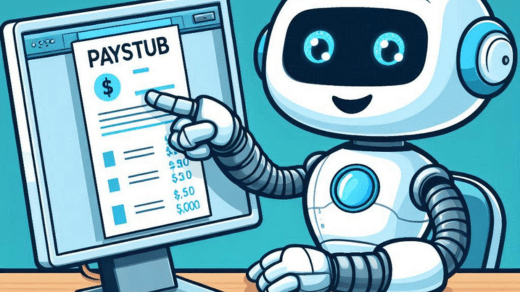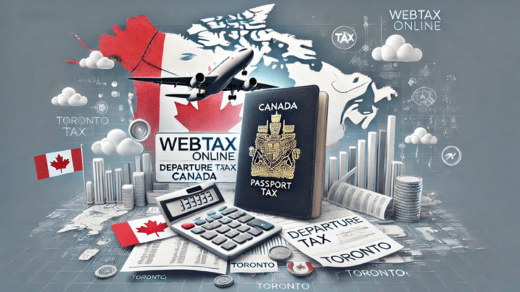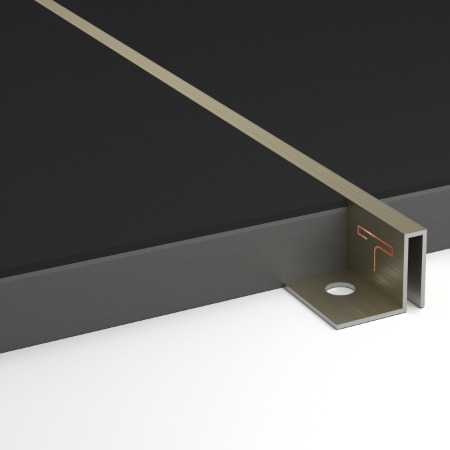In today’s fast-paced business environment, managing employee payments efficiently is crucial for keeping operations running smoothly. One tool that many businesses, particularly small to medium-sized enterprises (SMEs), can benefit from is a free paycheck stub maker. Paycheck stub generators offer a quick and convenient way to ensure employees are paid accurately and on time, without the need for complex accounting software.
In this guide, we’ll dive into how to use a free paycheck stub maker and its benefits for businesses.
What is a Paycheck Stub Maker?
A paycheck stub maker is an online tool that allows you to create digital or printed pay stubs for your employees. These pay stubs detail an employee’s earnings, taxes withheld, deductions, and other important information regarding their payment. Many paycheck stub makers are free to use and can be accessed online, making it easy for businesses to generate accurate pay stubs without expensive payroll software.
Benefits of Using a Free Paycheck Stub Maker
1. Cost Savings
Small businesses and freelancers often operate on tight budgets. Instead of spending money on costly payroll services or hiring an accountant, using a free paycheck stub maker is a practical and budget-friendly solution. This tool allows businesses to create professional stubs without paying for extra services.
2. Time Efficiency
Handling payroll manually can be time-consuming. A paycheck stub maker automates the process, allowing business owners and HR professionals to generate stubs within minutes. This leaves more time for other important business tasks, such as managing employees, improving products or services, and growing the business.
3. Accuracy
A paycheck stub maker eliminates human error by automatically calculating wages, taxes, and deductions. By inputting the necessary data, the tool does the math for you, ensuring that payments are accurate and compliant with legal requirements.
4. Legal Compliance
Paycheck stubs are important for legal reasons. Employees need accurate records of their earnings, taxes, and deductions for tax filings and legal purposes. A paycheck stub maker ensures that you are providing the correct information on each stub, protecting your business from potential disputes or legal complications.
5. Professional Appearance
Providing professional, well-designed paycheck stubs creates a positive impression. Even if your business is small, a paycheck stub maker allows you to present a polished and consistent image. This is especially important for freelancers, startups, and small businesses that want to appear professional and organized to their employees and contractors.
How to Use a Free Paycheck Stub Maker?
Using a free paycheck stub maker is easy, even for those with little to no accounting experience. Here’s a step-by-step guide on how to create quick and accurate employee payments using a paycheck stub generator:
Step 1: Choose a Reliable Paycheck Stub Maker
The first step is to find a free and reputable paycheck stub maker. There are numerous online options available, so you want to choose one that offers user-friendly features, customization options, and security for your data. Look for reviews and testimonials to ensure you’re selecting a reliable tool.
Step 2: Gather Necessary Information
To generate a paycheck stub, you will need specific information about the employee and the payment period. Be prepared to input the following details:
- Employee Name
- Company Name
- Employee ID or Social Security Number
- Pay Period Dates
- Gross Pay
- Taxes and Deductions (federal, state, local taxes, Medicare, Social Security, etc.)
- Net Pay
- Any Additional Deductions (health insurance, retirement contributions, etc.)
Step 3: Input Employee and Company Information
Once you have chosen a paycheck stub maker and gathered all necessary information, it’s time to start entering the data. Most tools will have clear fields to input employee and company details. This step typically involves filling in names, addresses, and employment dates, as well as choosing the correct pay period (weekly, bi-weekly, or monthly).
Step 4: Enter Pay and Deduction Information
The next step is to input the employee’s pay details. You will enter the employee’s gross wages, overtime (if applicable), bonuses, and other earnings. After that, input the relevant deductions, including federal, state, and local taxes, as well as Social Security and Medicare withholdings. Make sure you account for any additional deductions, such as health insurance or retirement contributions.
Step 5: Verify Calculations
Most paycheck stub makers will automatically calculate the total deductions and net pay based on the information you entered. However, it’s a good idea to double-check these figures for accuracy. Verify that the gross pay, deductions, and net pay add up correctly to ensure there are no mistakes.
Step 6: Customize and Generate the Paycheck Stub
Many free paycheck stub makers offer customization options to match your business branding. You may be able to add your company logo, choose different templates, or modify the design. After customizing, click the “Generate” or “Create” button to produce the pay stub.
Step 7: Download, Print, or Email the Paycheck Stub
Once the paycheck stub is generated, you can choose to download it as a PDF, print it, or email it directly to the employee. Digital pay stubs are becoming more common and are often preferred for their convenience. However, you should also ensure that employees have access to printed copies if needed.
Important Considerations
While free paycheck stub makers are convenient and effective for most businesses, there are a few considerations to keep in mind:
- Data Security: Ensure that the tool you’re using guarantees data privacy and security. The sensitive information you enter should be protected with encryption or other security measures to avoid breaches.
- Accuracy: Always double-check the details you input, especially when it comes to taxes and deductions. Though the tool handles calculations, errors can occur if the input data is incorrect.
- Compliance: Pay attention to state and local regulations regarding pay stubs. Some regions require specific information to be included on employee pay stubs, so ensure your stub generator complies with these requirements.
Conclusion
Using a free paycheck stub maker is an excellent solution for businesses looking to streamline employee payments quickly and accurately. By automating the process and reducing human error, these tools save both time and money while ensuring compliance with payroll regulations. Whether you’re a freelancer managing your own payments or a small business owner handling payroll for multiple employees, a paycheck stub maker can provide the ease and efficiency you need to keep things running smoothly.